Activate Comment on GrooveBlog
Mar 21, 2021
It this article I give you the step by step guide to activate your comment widget on your GrooveBlog. Groove.cm gave us a completely done for you integration with Facebook Comment Plugin in GrooveBlog.
What is required:
- You need a Facebook account
- Your reader need a Facebook account to leave a comment
- You need a Facebook apps
Step-by-step
- Create the Facebook apps
- Add the Facebook Apps {YOUR_APP_ID} to the GrooveBlog setting page
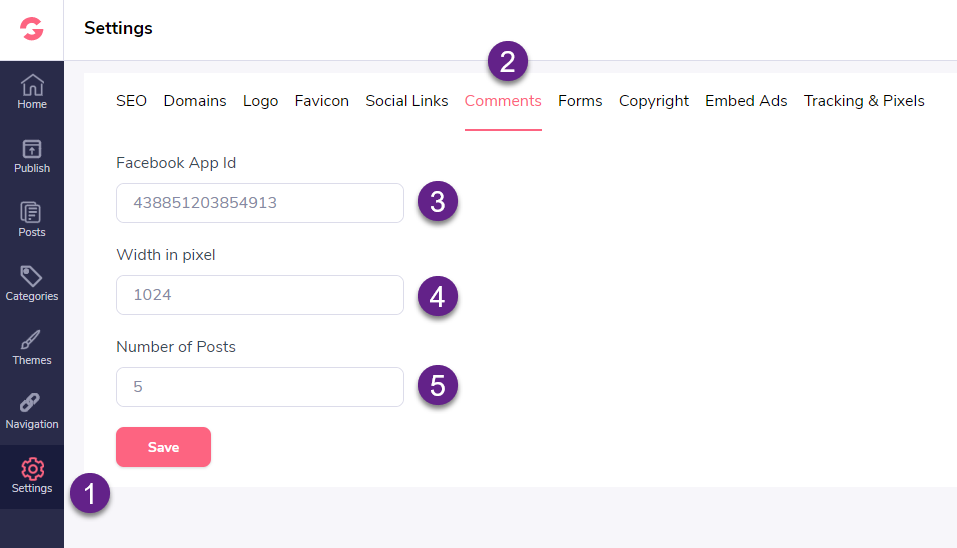
- Add the Facebook Moderator Tag to your GrooveBlog setting page
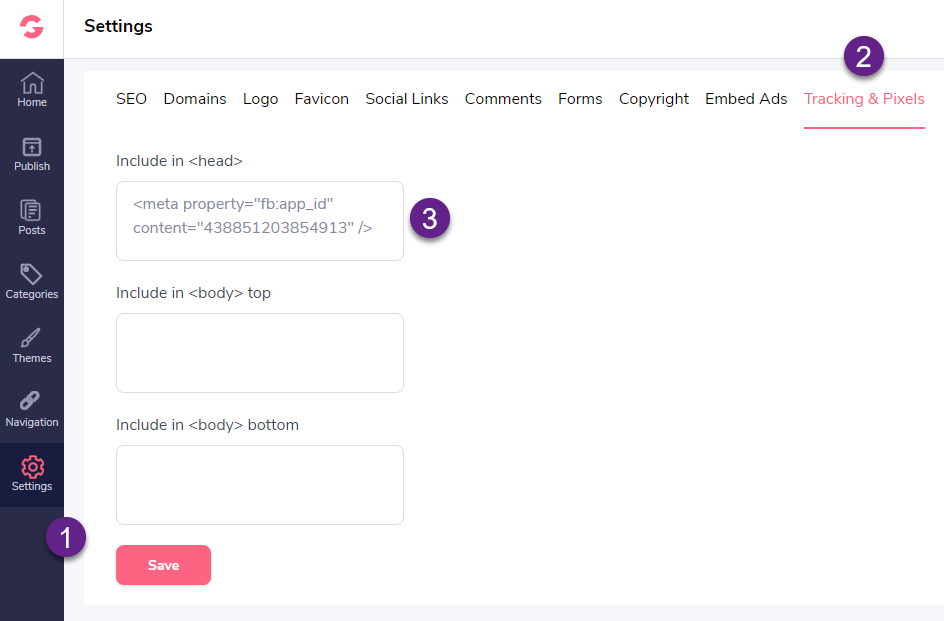
- Publish your blog
Facebook Moderator Tag: <meta property="fb:app_id" content="{YOUR_APP_ID}" />
Links:
- Facebook Developers Site for the Facebook App creation
- Facebook Comments plugin documentation